How to Test A Power Supply And Components
How to jump start a power supply? any i dear, So a good method to just test if your PSU will even power-on, is to jump it. Another reason is some people jump their power-supply to test other components, such as fans, cd-roms, etc..
What we will need:
1) A Power Cable
2)A Power Supply
3) A Paper Clip
Once we have the three P’s, we are ready to begin, and will follow a simple three step process.
Step 1
Step 2
Take the paper clip and bend it into a ‘U’ shape. We want the two ends of it to be next to each other, or relatively close.
Now we are in the final step. Locate the Green wire on your PSU. There should only be one Green wire, whether you have a 20 or 24 pin power cable.
Alright, we found it. Now we get have to find a Black wire on your PSU as well. There are a few, but we should be fine.
Finally, take the paper clip and insert one end into the Green wire and the other end into any Black wire.
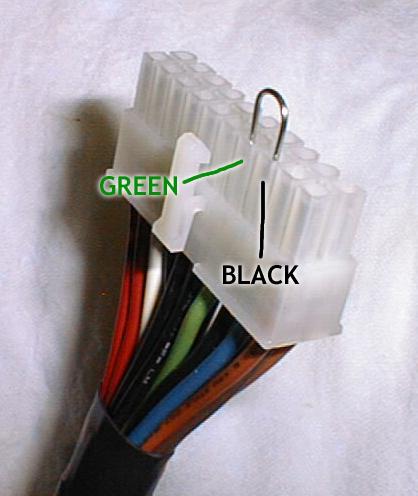
And there we have it. Your power supply is alive and kicking. Again, this is a good way to test fans for functionality, CD-ROMs, and Floppy Drives. Almost any component that will plug into this is fine.


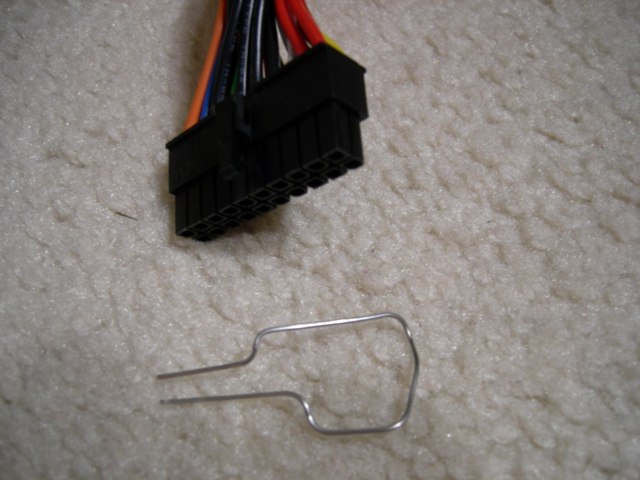




I’m seeming to fully understand a great deal of with regard to the from the internet searching local community when i can. Can virtually anyone advise their preferred blog sites, flickr addresses, or sites that you just simply learn most descriptive? The ones are most popular? Thank you! .
How to apply for search engines like google google adsense keep track of my all 3 blog sites and 2 websites ?