SAMSUNG GALAXY S2 AND SIII WIFI SETTINGS & CONFIGURATION
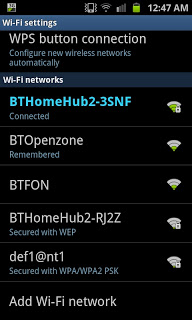
Connect your newly bought Samsung Galaxy S2 to the WiFi or internet? Look no further, help is here.
Connecting to Wi-Fi using your Android phone is easy. Once you save a Wi-Fi connection, the settings of the same do remain in your phone and you don’t have to connect to it every time. Your Samsung Galaxy S2 will connect to the Wi-Fi on it’s own whenever it identifies the network already available.
Steps to Connect Samsung Galaxy S2 to Wi-Fi :
- Tap the Menu button present at the bottom left of your Samsung Galaxy S2 phone.
- Go to Settings
- Go to Wireless and network
- Go to Wi-Fi settings
- Select Add Wi-Fi network and the available Wi-Fi networks will show up.
- Selecty your network. If it is an Open Connection, your Galaxy S2 will connect to the Wi-Fi directlt. If the Wi-Fi connection is a secured one – you’ll have to provide the network key.
- Your Samsung Galaxy S2 is now connected to the internet. Enjoy!
No Comments


