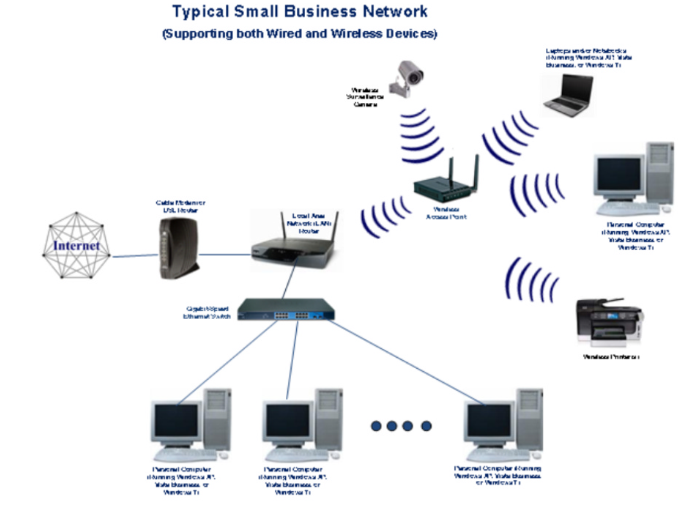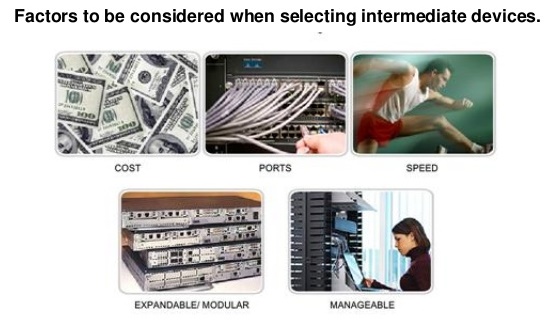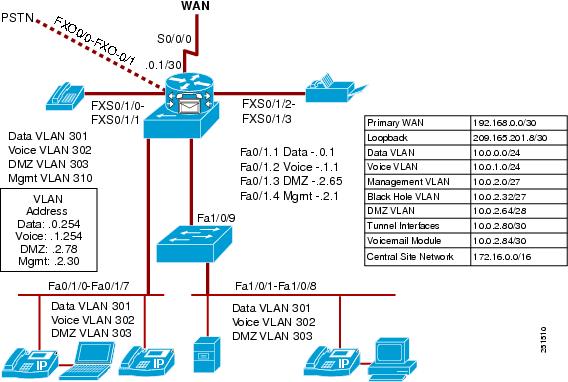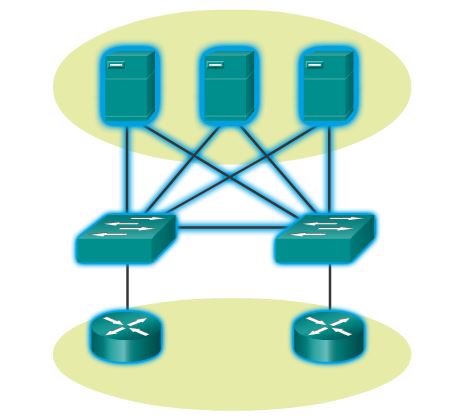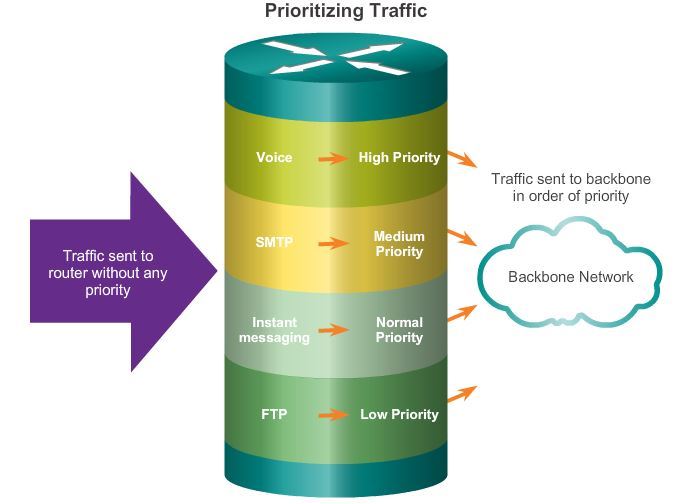Small Business Network Setup
The majority of businesses are small businesses. It is not surprising then that the majority of networks are small networks.
With small networks, the design of the network is usually simple. The number and type of devices on the network are significantly reduced compared to that of a larger network. The network topologies for small networks typically involve a single router and one or more switches. Small networks may also have wireless access points (possibly built into the router) and IP phones. As for connection to the Internet, normally a small network has a single WAN connection provided by DSL, cable, or an Ethernet connection.
Managing a small network requires many of the same skills as those required for managing a larger one. The majority of work is focused on maintenance and troubleshooting of existing equipment, as well as securing devices and information on the network. The management of a small network is either done by an employee of the company or a person contracted by the company, depending on the size of the business and the type of business.
Device Selection for a Small Network
In order to meet user requirements, even small networks require planning and design. Planning ensures that all requirements, cost factors, and deployment options are given due consideration.
One of the first design considerations when implementing a small network is the type of intermediate devices to use to support the network. When selecting the type of intermediate devices, there are a number of factors that need to be considered;
Cost
Cost is typically one of the most important factors when selecting equipment for a small business network. The cost of a switch or router is determined by its capacity and features. The device capacity includes the number and types of ports available and the backplane speed. Other factors that impact the cost are network management capabilities, embedded security technologies, and optional advanced switching technologies. The expense of cable runs required to connect every device on the network must also be considered. Another key element affecting cost consideration is how much redundancy to incorporate into the network – this includes devices, ports per device, and copper or fiber-optic cabling.
Speed and Types of Ports/Interfaces
Choosing the number and type of ports on a router or switch is a critical decision. Questions to be asked include: “Do we order just enough ports for today’s needs, or do we consider growth requirements?”, “Do we require a mixture of UTP speeds?”, and “Do we require both UTP and fiber ports?”
Newer computers have built-in 1 Gbps NICs. 10 Gbps ports are already included with some workstations and servers. While it is more expensive, choosing Layer 2 devices that can accommodate increased speeds allows the network to evolve without replacing central devices.
Expandability
Networking devices come in both fixed and modular physical configurations. Fixed configurations have a specific number and type of ports or interfaces. Modular devices have expansion slots that provide the flexibility to add new modules as requirements evolve. Most modular devices come with a basic number of fixed ports as well as expansion slots. Switches are available with special additional ports for optional high-speed uplinks. Also, because routers can be used for connecting different numbers and types of networks, care must be taken to select the appropriate modules and interfaces for the specific media. Questions to be considered include: “Do we order devices with upgradable modules?”, and “What type of WAN interfaces, if any, are required on the router(s)?”
Operating System Features and Services
Depending on the version of the operating system, a network device can support certain features and services, such as:
- Security
- QoS
- VoIP
- Layer 3 switching
- NAT
- DHCP
Routers can be expensive based on interfaces and features needed. Additional modules, such as fiber-optics, increase the cost of the network devices.
IP Addressing for a Small Network
When implementing a small network, it is necessary to plan the IP addressing space. All hosts within an internetwork must have a unique address. Even on a small network, address assignment within the network should not be random. Rather the IP addressing scheme should be planned, documented and maintained based on the type of device receiving the address.
Examples of different types of devices that will factor into the IP design are:
- End devices for users
- Servers and peripherals
- Hosts that are accessible from the Internet
- Intermediary devices
Planning and documenting the IP addressing scheme helps the administrator to track device types. For example, if all servers are assigned a host address between ranges of 50-100, it is easy to identify server traffic by IP address. This can be very useful when troubleshooting network traffic issues using a protocol analyzer.
Redundancy in a Small Network
Another important part of network design is reliability. Even small businesses often rely on their network heavily for business operation. A failure of the network can be very costly. In order to maintain a high degree of reliability, redundancy is required in the network design. Redundancy helps to eliminate single points of failure. There are many ways to accomplish redundancy in a network. Redundancy can be accomplished by installing duplicate equipment, but it can also be accomplished by supplying duplicate network links for critical areas like it shown this figure
Design Considerations for a Small Network
Users expect immediate access to their emails and to the files that they are sharing or updating. To help ensure this availability, the network designer should take the following steps:
Step 1. Secure file and mail servers in a centralized location.
Step 2. Protect the location from unauthorized access by implementing physical and logical security measures.
Step 3. Create redundancy in the server farm that ensures if one device fails, files are not lost.
Step 4. Configure redundant paths to the servers.
In addition, modern networks often use some form of voice or video over IP for communication with customers and business partners. This type of converged network is implemented as an integrated solution or as an additional form of raw data overlaid onto the IP network. The network administrator should consider the various types of traffic and their treatment in the network design. The router(s) and switch(es) in a small network should be configured to support real-time traffic, such as voice and video, in a distinct manner relative to other data traffic. In fact, a good network design will classify traffic carefully according to priority, as shown in the above figure. Traffic classes could be as specific as:
- File transfer
- Voice
- Video
- Messaging
- Transactional
In the end, the goal for a good network design, even for a small network, is to enhance productivity of the employees and minimize network downtime. Priority queuing has four queues. The high-priority queue is always emptied first.