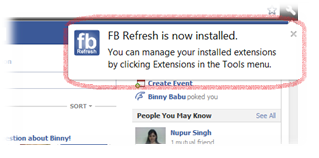How to Change Facebook Login Screen Background
You might be tired of seeing the same old background for your Facebook Login Screen. However, there is a Google Chrome Extension which allows you to change the Facebook login screen’s background image. You can customize your Facebook Homepage i.e. Login Screen using this Extension.
The Google Chrome Extension for changing Facebook Login Screen Background is FB Refresh.
Follow the steps given below to change the Login Screen Background:
1. Download the FB Refresh extension from here.
2. Once you have Installed, it will be shown on your Facebook page as in the below screenshot:
3. Then go to Tools-> setting ->Extensions in Google Chrome. You will see the following screen:
4. Now click on Options FB Refresh extension. It will open a new tab which shows a screen for Image URL as in the below screenshot. By default, FB Fresh would use its own image on Facebook Login Screen.
Note: The Image cannot be on your system(desktop) and should be available on web. Upload image on any free image hosting site and link the image here.
5. You can get the Image URL by going to any Website and once you get the Image URL, you can select to repeat Horizontally or Vertically and then Click on Save.
6. Congratulations, you have successfully changed your old boring Facebook Background Login Screen. Now when you Logout of your Facebook Account, you will see the following Background Image:
The advantage is that you can change the Background Screen anytime you want, you just need to provide a Different Image URL and then Click on Save. I have done the same thing as in the below screenshot:
This extension currently uses CSS with minimal JavaScript which results in very fast loading. FB Fresh Extension States that it does not affect your any other part of Facebook and it never has access to your personal data, password or anything related to Facebook.
You can also add image in HD wallpaper with different dimension, but remember the larger the size of the image the greater the time require to load.
Note: While testing this extension, we found its not compatible with https i.e secure and encrypted connection, If you are using Facebook using https for secure connection on Facebook then this extension might not be useful for you.
thanks