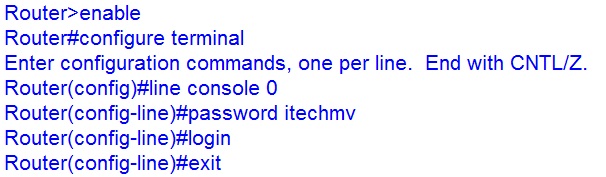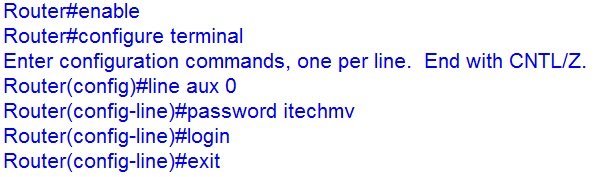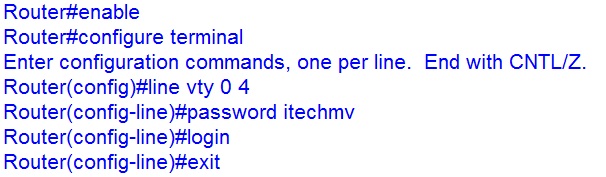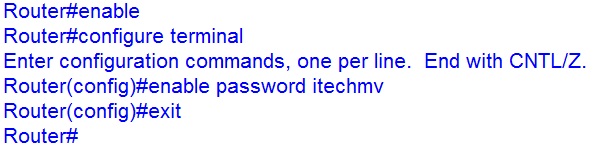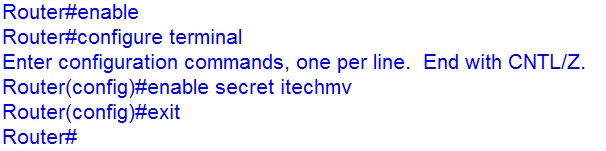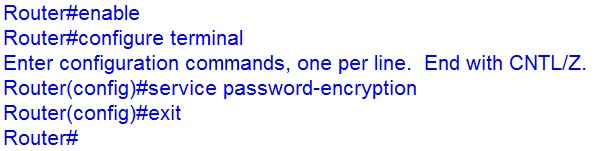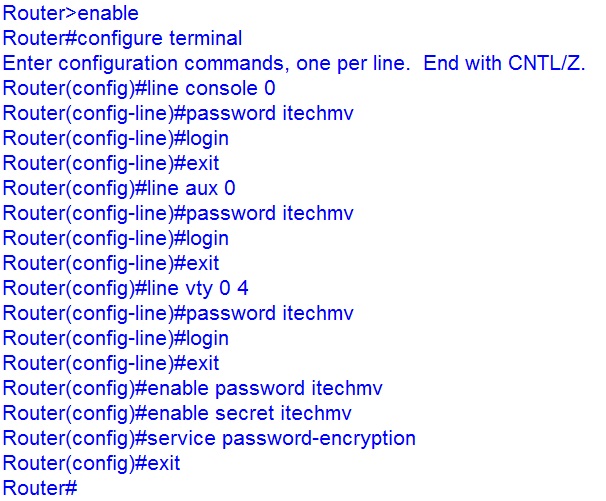how to secure Cisco Router/Switch
How to password protect Console Port
To configure the console password, follow these steps.
How to password protect Auxilary (AUX Port) Port
To configure the auxilary password, follow these steps.
How to password protect VTY Ports (Telnet Ports)
Configuring the VTY password is very similar to doing the Console and Aux ones. The only difference is that there are 5 VTY virtual ports, which are named 0, 1, 2, 3, and 4. You can use the shortcut 0 4 (a zero, a space, and 4) to set all 5 passwords at the same time. To configure the VTY password, follow these steps.
How to password protect Privileged Mode
The Enable Password is the old form of the password for “Privileged Mode”. Here the password is stored un-encrypted.
Enable Secret provides better security since password is kept encrypted using irreversible encryption algorithm.
Service password encryption provides to prevent someone from looking over your shoulder and seeing the password
Above i have shown you each command in separately from start to end. Now i am going to show you all the commands that i have shown you above in step by step.
Remember that each interface after password and login set you have to exit or just press Ctrl+Z
Thanks, If you like this tutorial please share this article to your friends in FB, Twitter,