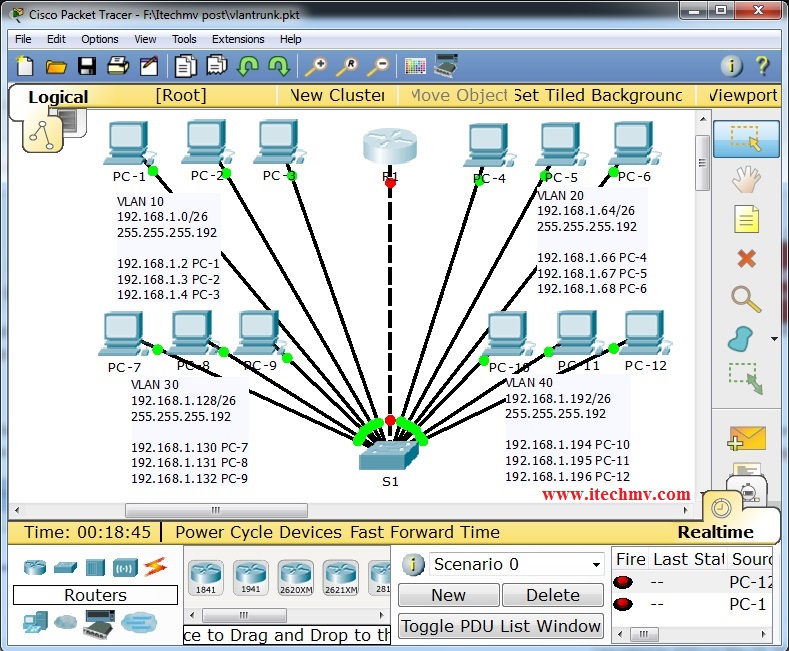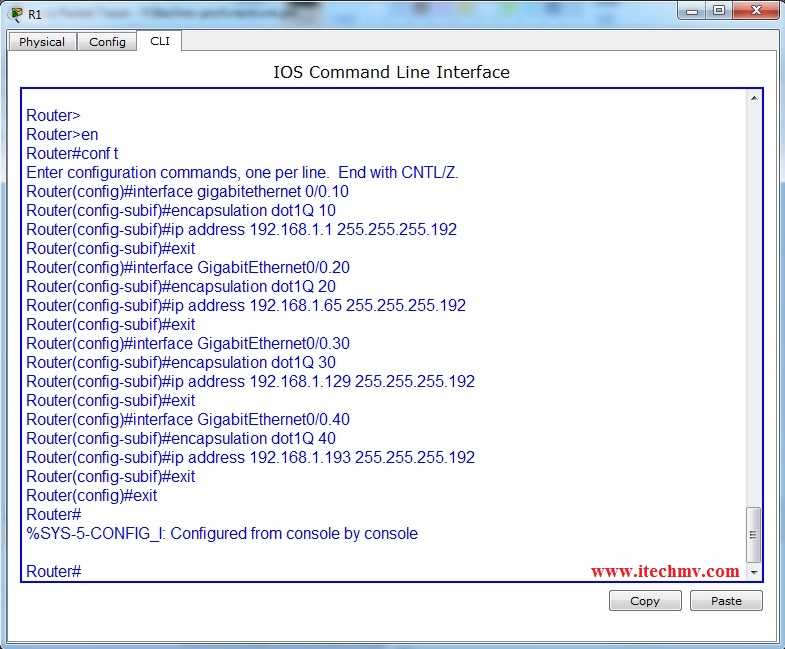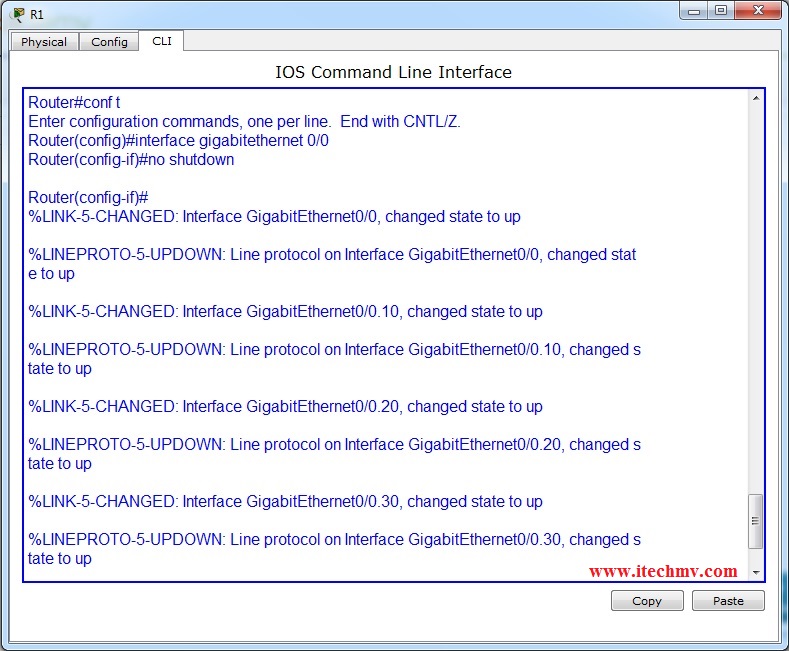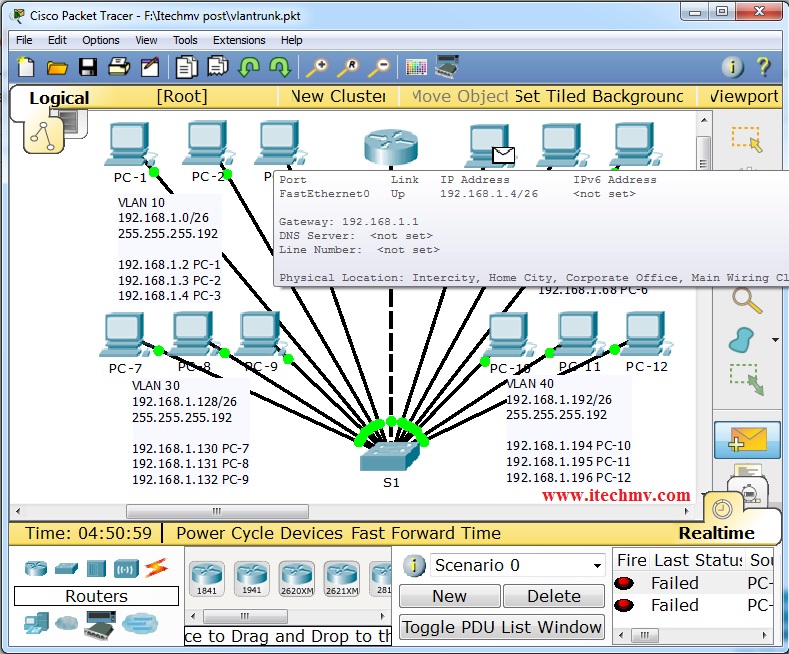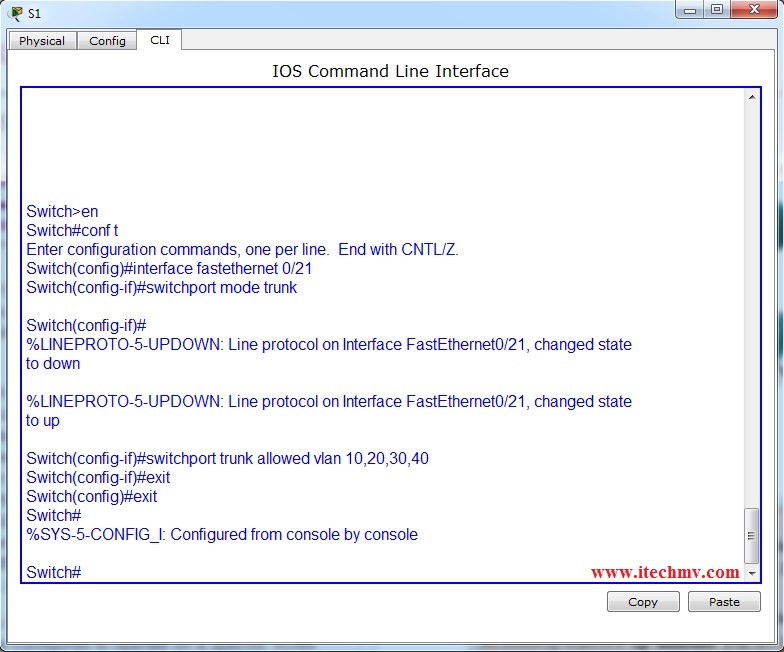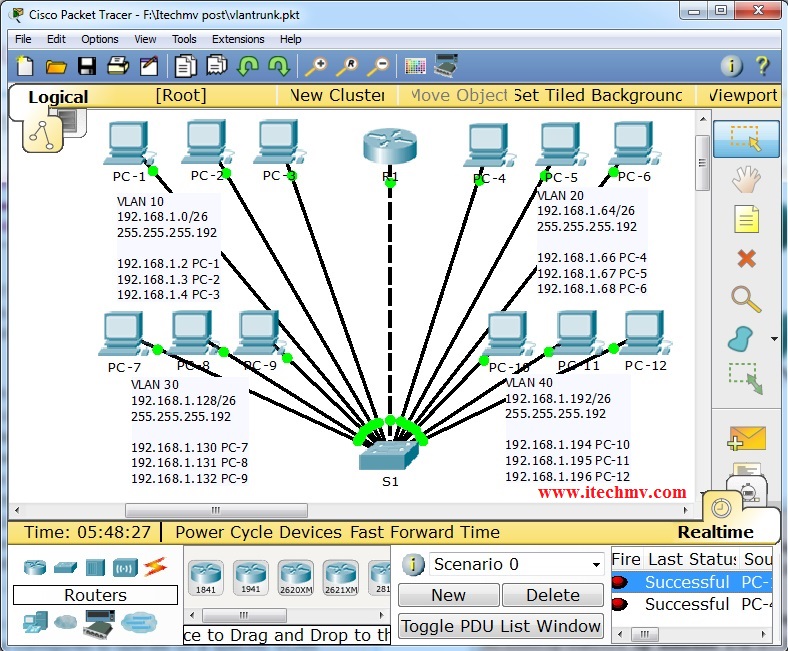Inter VLANs Routing (Router on a Stick)
In this tutorial we are going to apply inter vlan routing. In order to communicate between different vlans, we use this phenomenon. Let us apply vlans on the following topology, then we will apply vtp (vlan trunking protocol).In previous tutorial we created Vlans. in this tutorial we are going to create sub interface, trunk port to communicate in between vlans.
Now, in order to communicate between different Vlans we will have to create sub interfaces of gigabit ethernet interface of router. Let us do that. Note that, we will create as many sub interfaces as many vlans we are using in our topology. In previous tutorial (How to create VLANs) we created four Vlans. In this case we are using four vlans, so we will create four sub interfaces for all the Vlans.
As you can see above figure, We created all the sub interface. remember all the sub interface will not change state to UP until you up the main interface. in this scenario our main interface is gigabitethernet 0/0. So in global configuration mode write “interface gigabitethernet 0/0” press enter and write “no shutdown”. may you getting confused i will show you after writing above mention commands in g0/0 interface. all the sub interface will automatically change state to UP.
As you can see above figure, all the sub interface is up. let’s try to ping in between VLANs.
As you can see the bottom right corner of above figure ping request failed. Still we didn’t configure switch port to a trunk port that’s why we cannot ping in between VLANs lets configure switch port fa0/21 to trunk port
Now, we see, configured switch port fa0/21 to a trunk port. lets try to ping in between VLANs and see the result.
As you can see the bottom right corner of above figure ping request successful, we are able to communicate in between vlans and that’s what we wanted , isnt it ? If you are interest to practice to create Vlan Routing in packet tracer you can download this tutorial PT.
Thanks, If you like this tutorial please share this article to your friends in FB, Twitter,