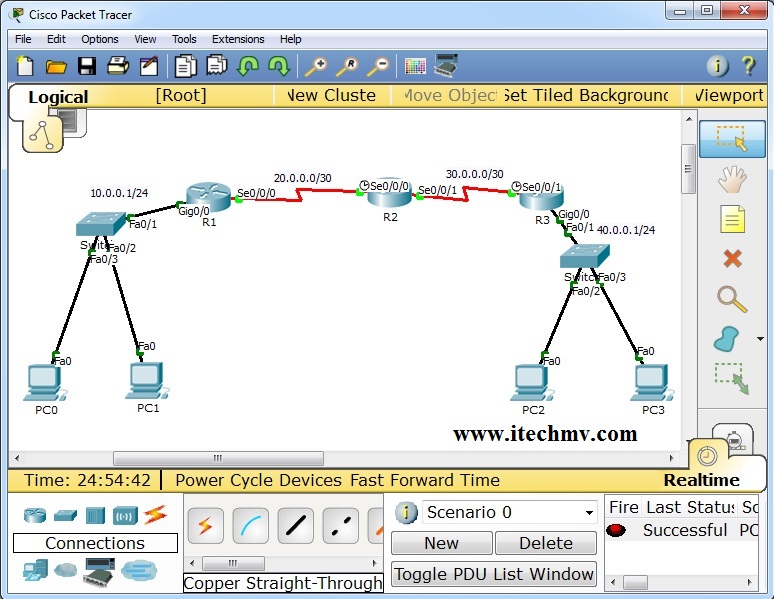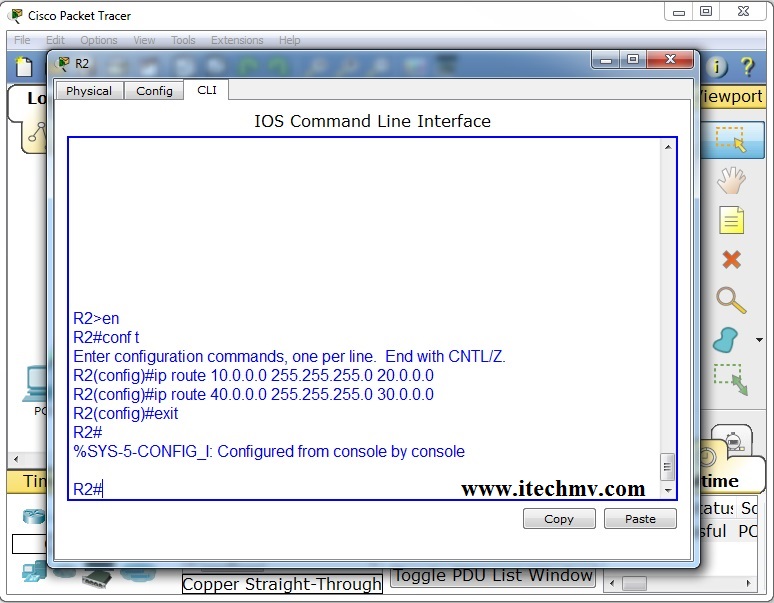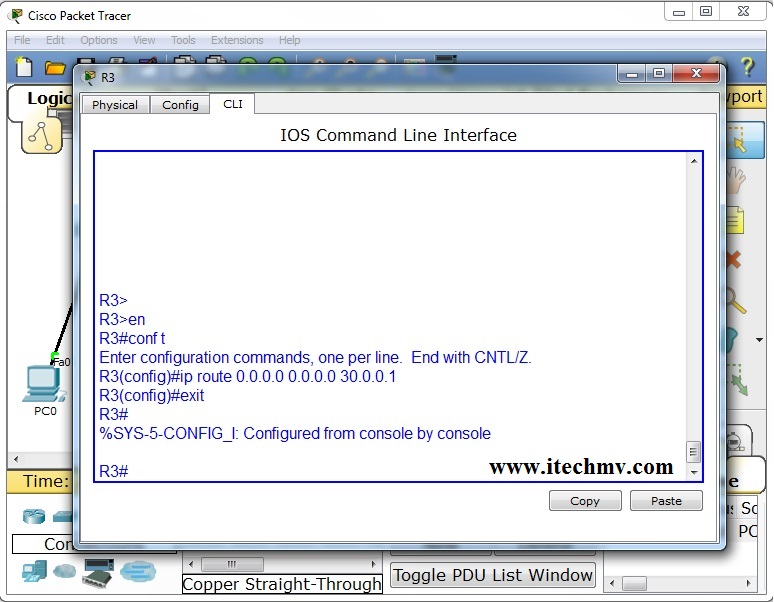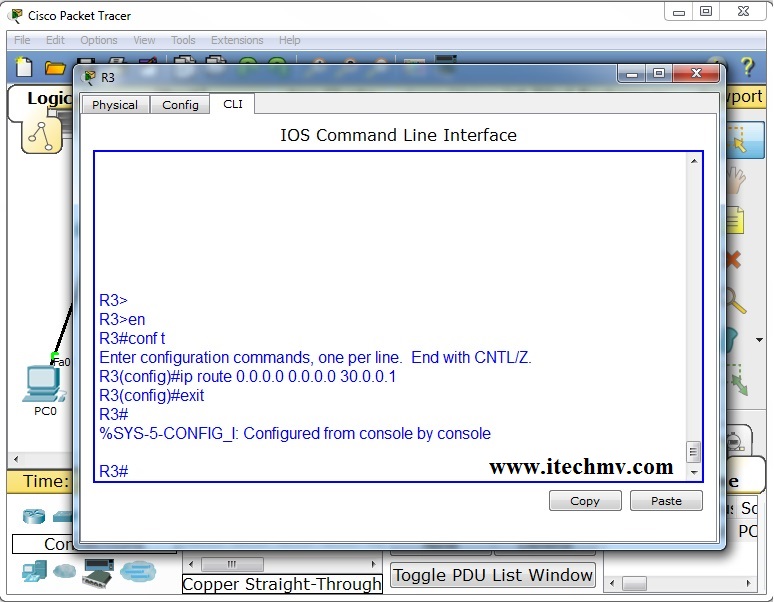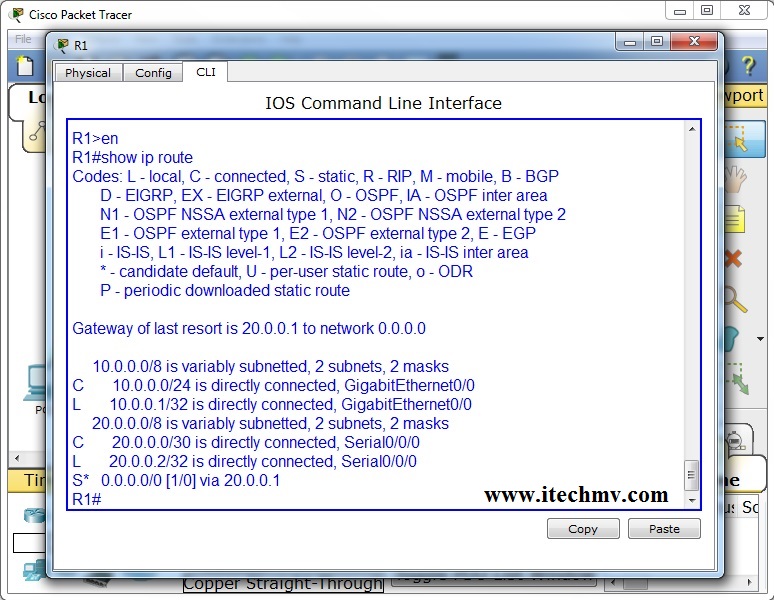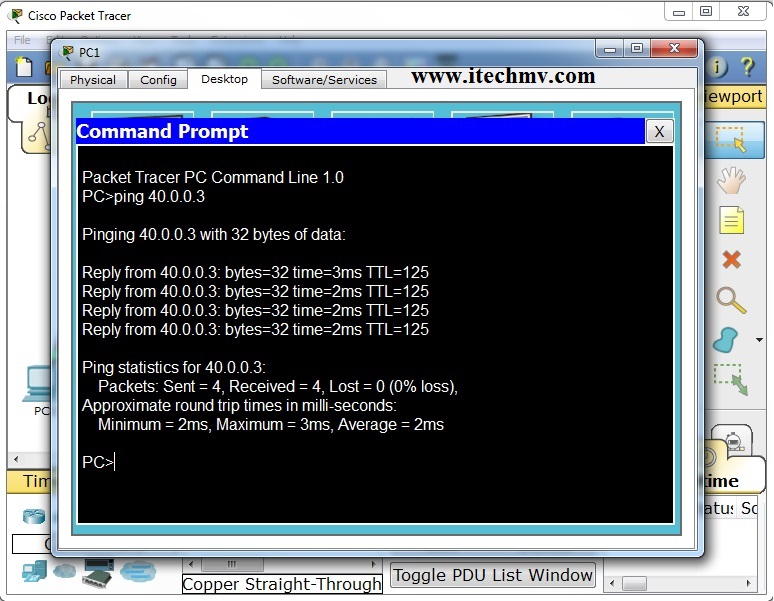How to Configure Default Route to the Routers
Here we are going to see how to configure default route in a routers ,we can configure default route for stub network. i.e dead end router we can point an ip address or exit interface for all packets that came to that router. Here we go..
Steps:
Steps 1: Her e, in our topology we have two stub network.
We are not going to show step by step to do the basic configurations ip address to all interfaces and pc’s. we are going to show routing step by steps
Step 2: Configure static route on R2 to route packets for 10.0.0.0 and 40.0.0.0 networks like this
R2(config)#ip route Destination Network| Destination N/W SubnetMask | Next Hop Address or Exit Interface
Step 3: Now we are going to configure default route on R1. So the routers forward packets to assigned ip address next hop address or exit interface
Step 4: Now we are going to configure default route on R3. So the routers forward packets to assigned ip address next hop address or exit interface
Here, 0.0.0.0 0.0.0.0 (quad-zero) represents any network any Subnetmask. i.e any packet that came to router R1 will be forwarded to next hop address 20.0.0.1.Now check the routing table of R1
S* represents Static default route .Now we can Ping from 10.0.0.1 netwrok PCs to 40.0.0.0 network PCs you will get reply as successful.
No Comments