Useful Ms Office tricks
I can bet on it, that we use Microsoft Word quite often in our lives. For students, it comes as a crucial part when the need for projects and assignments crops up. In the office place, Word is often used too. It’s probably the best application to turn to whenever you need to put together information for compiling. But then, most of us might be raw users of Microsoft Word. Why not go in depth, and discover a few secrets of it? Here are some tips, symbols to use Microsoft Word
These are the Symbols that you can used in MS Word, Excel,etc.
For © : Alt+0169
For ® : Alt+0174
For ™ : Alt+0153
For › : Alt+0155
For † : Alt+0134
For ø : Alt+0248
For ¤ : Alt+0164
For « : Alt+0171
For ° : Alt+0176
For ± : Alt+0177
For ² : Alt+0178
For ³ : Alt+0179
For µ : Alt+0181
For ¶ : Alt+0182
For ¹ : Alt+0185
For » : Alt+0187
For ¼ : Alt+0188
For ½ : Alt+0189
For ¾ : Alt+0190
For Å : Alt+0197
For × : Alt+0215
For Ø : Alt+0216
For Þ : Alt+0222
For ß : Alt+0223
For ☺: Alt+1
Trick To Create Table In Word
To create a table in Ms Word you can use this shortcut !
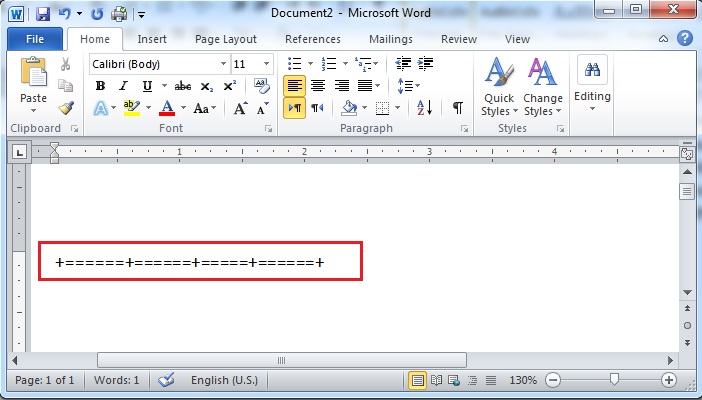
Open Ms Office Just type : +======+=====+====+===+==+=+
And simply hit ‘Enter’ !
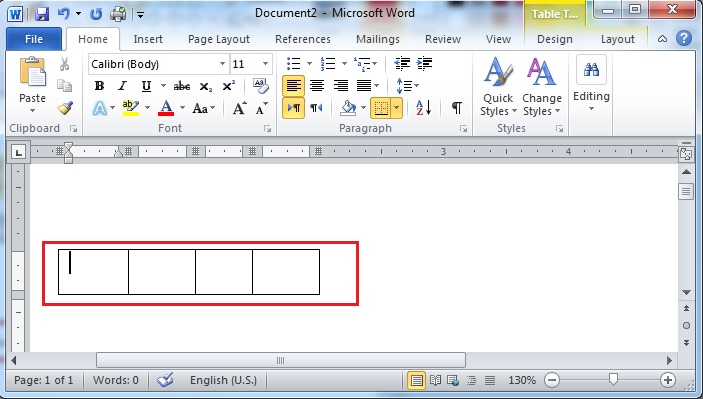
You will see that the text changes to a table. Here, the number ‘=’ represent the number of characters in each cell !
Just it makes your work easy and fast !
There are more Microsoft Word tips, that you can really step up your game, no matter which version you use, and you’ll be able to work more efficiently than ever before. you can try;
- Configure paste options
- Change full-justification formatting
- Use a hanging indent
- Show and hide the ribbon
- Number pages
- Back up the Quick Access Toolbar
- Remove formatting
- Adjust font spacing in headings
- Compare documents
- Paste text with the Spike
Thanks, If you like this tutorial please share this article to your friends in FB, Twitter,



